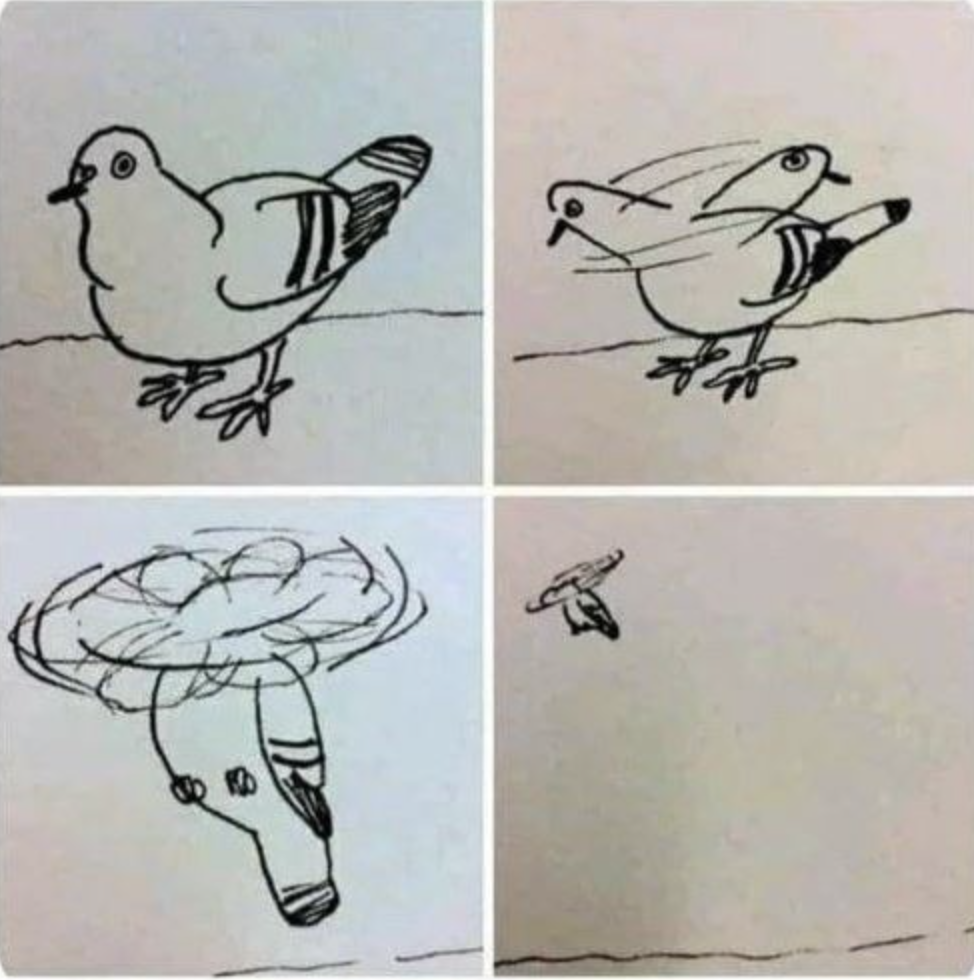| 일 | 월 | 화 | 수 | 목 | 금 | 토 |
|---|---|---|---|---|---|---|
| 1 | 2 | 3 | 4 | 5 | 6 | |
| 7 | 8 | 9 | 10 | 11 | 12 | 13 |
| 14 | 15 | 16 | 17 | 18 | 19 | 20 |
| 21 | 22 | 23 | 24 | 25 | 26 | 27 |
| 28 | 29 | 30 | 31 |
- Android
- 커스텀팝업
- 보호와 보안
- xocde
- Android Studio
- swift baekjoon
- BAEKJOON
- 연결리스트
- Swift
- 링크드리스트
- android java
- storyboard
- IOS
- deeplink
- 안드로이드
- C언어
- 백준
- label
- 준코딩
- 안드로이드스튜디오
- customPopup
- Firebase
- 자바
- 버블정렬
- FLUTTER
- text to speech
- 플러터
- Xcode
- TextField
- 예외처리
- Today
- Total
준코딩
[iOS/Swift] KeyChain 이용하기 본문
https://github.com/Ljunhyeob/keyChain
GitHub - Ljunhyeob/keyChain: ios 내장 보안영역 keyChain 이용
ios 내장 보안영역 keyChain 이용. Contribute to Ljunhyeob/keyChain development by creating an account on GitHub.
github.com
keyChain?
-> iOS는 암호화된 컨테이너로 Keychain이 존재하며, 민감함 데이터를 암호화하고 복호화하며 재사용하는 행위를 보다 쉽고 안전하게 사용할 수 있게끔 Keychain Services API를 제공합니다.
https://github.com/jrendel/SwiftKeychainWrapper
GitHub - jrendel/SwiftKeychainWrapper: A simple wrapper for the iOS Keychain to allow you to use it in a similar fashion to User
A simple wrapper for the iOS Keychain to allow you to use it in a similar fashion to User Defaults. Written in Swift. - GitHub - jrendel/SwiftKeychainWrapper: A simple wrapper for the iOS Keychain ...
github.com
이 SwiftKeyChainWrapper 를 사용하겠습니다.
1. 해당하는 프로젝트에 pod init 해주시고 , Podfile 열어서
pod 'SwiftKeychainWrapper' 입력하고 저장한 뒤,
pod install 진행해주세요.


2. 그리고 프로젝트 파일 가면 원래 없던 xcworkspace 파일이 생겼는데 저걸로 실행해주세요.

3. import SwiftKeychainWrapper 해주시고,

4. 아래 코드와 같이 키 생성, 키값 가져오기, 키 삭제 를 실행할 수 있습니다.

'프로그래밍 > IOS (Swift)' 카테고리의 다른 글
| 애플 개발자 계정 만들기 (0) | 2023.03.17 |
|---|---|
| [iOS/Swift] 앱 종료 시키기 (0) | 2023.01.25 |
| [iOS/Swift] 특정 pod 만 업데이트 하기 (0) | 2023.01.18 |
| [iOS/Swift] 설치가 안되어있으면 설치화면, 설치가 되어있으면 앱 실행 하기 (0) | 2023.01.13 |
| [ios/Swift] pinchGesture 사용하기 (이미지 확대/축소 하기) (0) | 2023.01.12 |